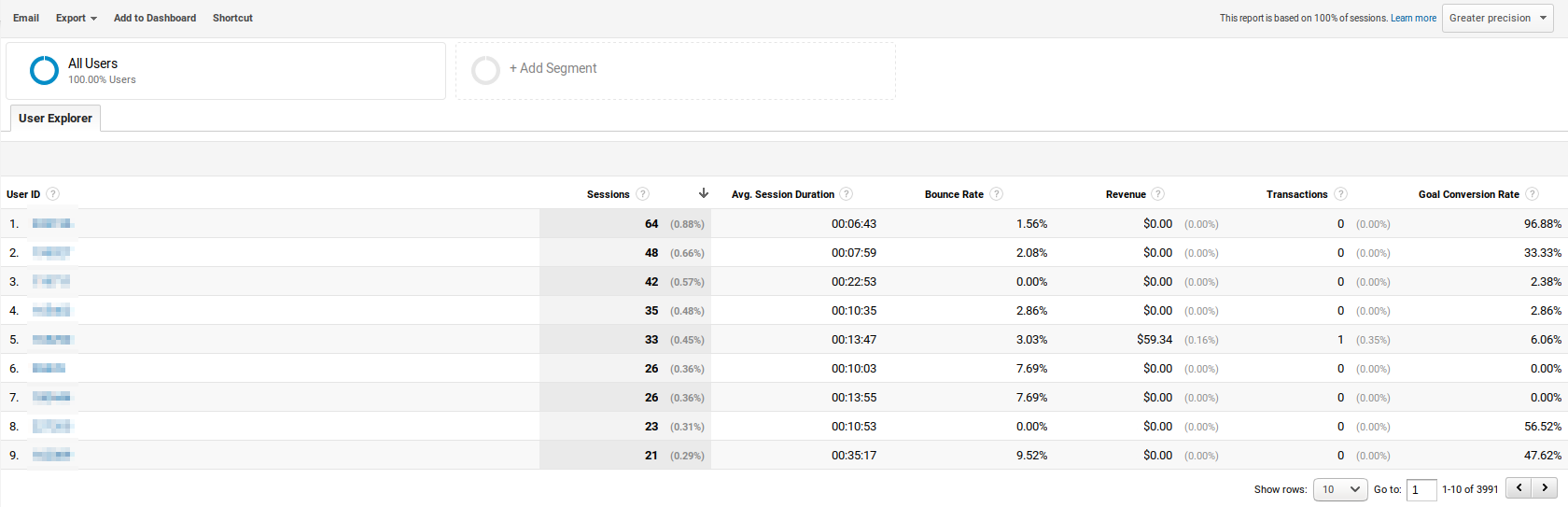The User ID feature in Google Analytics 4 (GA4) is a powerful tool that allows businesses to gain deeper insights into user behavior by tracking individual users across sessions and devices. By implementing the User ID feature, businesses can understand the complete user journey, attribute actions to specific users, and gain a better understanding of user engagement and conversion patterns. This article provides a comprehensive overview of the User ID feature in GA4, its benefits, and step-by-step guidance on how to implement it effectively.
Table of Contents:
- What is the User ID Feature in Google Analytics 4?
- Benefits of Implementing the User ID Feature
- Preparing for User ID Implementation
- How to Implement the User ID Feature in Google Analytics 4
- Step 1: Understanding User ID Format and Requirements
- Step 2: User Identification Options
- Step 3: Setting Up the User ID Tracking Code
- Step 4: User ID Implementation Examples
- User ID Best Practices and Considerations
- Compliance with Privacy Regulations
- Anonymization and Data Protection
- User ID Limitations and Caveats
- Analyzing User Behavior with User ID in GA4
- User-Centric Analysis
- Cross-Device Tracking
- Enhanced Segmentation and Personalization
- Funnel Analysis and Conversion Attribution
- Troubleshooting and Testing User ID Implementation
- Debugging User ID Tracking
- Verifying User ID Reports
- Future Developments and Integration Opportunities
- Conclusion
What is the User ID Feature in Google Analytics 4?
- The User ID feature in GA4 allows businesses to track individual users across sessions and devices, enabling a user-centric analysis approach. Unlike the client ID, which is session-based, the User ID remains consistent across multiple interactions, providing a more comprehensive view of user behavior.
Benefits of Implementing the User ID Feature:
- Enhanced User Tracking: The User ID feature enables businesses to track individual users over time, allowing for a better understanding of their engagement, preferences, and conversion patterns.
- Deeper Insights: By attributing actions to specific users, businesses can gain deeper insights into user behavior and identify valuable segments for personalized targeting and optimization.
- Improved Personalization: The User ID feature enables businesses to deliver personalized experiences by recognizing users across devices and providing consistent interactions throughout the user journey.
- Accurate Attribution Modeling: With User ID tracking, businesses can accurately attribute conversions to specific users, helping understand the impact of different marketing channels and touchpoints in the conversion process.
- Seamless User Experience: Tracking users with a consistent User ID allows businesses to create seamless experiences, such as remembering user preferences or allowing users to resume interactions across devices.
Preparing for User ID Implementation:
- Review Privacy Policies and Compliance: Before implementing the User ID feature, businesses need to review their privacy policies and ensure compliance with data protection regulations, such as GDPR or CCPA.
- Data Retention and Consent Management: Understand the data retention policies of Google Analytics and implement proper consent management mechanisms to respect user privacy preferences.
- Technical Considerations: Evaluate the technical requirements for implementing User ID tracking, such as updating website or app infrastructure to support User ID integration.
How to Implement the User ID Feature in Google Analytics 4:
- Step 1: Understanding User ID Format and Requirements: Familiarize yourself with the User ID format and the requirements set by Google Analytics for implementing User ID tracking.
- Step 2: User Identification Options: Choose the appropriate user identification option based on your business needs and available user data. Options include login-based identification, customer ID matching, or custom user identifier implementation.
- Step 3: Setting Up the User ID Tracking Code: Implement the User ID tracking code on your website or mobile app. This involves modifying the tracking code to include the User ID parameter and ensuring its placement in the appropriate locations for proper data capture.
- Step 4: User ID Implementation Examples: Provide specific examples and code snippets for User ID implementation, demonstrating how to set up User ID tracking in different scenarios, such as user login events or customer ID integration.
User ID Best Practices and Considerations:
- Compliance with Privacy Regulations: Ensure that your User ID implementation aligns with privacy regulations, such as obtaining proper user consent, providing opt-out options, and implementing anonymization techniques where necessary.
- Anonymization and Data Protection: Take measures to protect user data and implement anonymization techniques to prevent the identification of individual users in reports or analytics data.
- User ID Limitations and
Caveats: Understand the limitations of User ID tracking, such as potential data gaps when users clear cookies or use different devices, and consider these limitations when analyzing user behavior or setting expectations.
Analyzing User Behavior with User ID in GA4:
- User-Centric Analysis: Utilize the User ID feature to conduct user-centric analysis, tracking individual user journeys and understanding the sequence of their interactions for better optimization and targeting.
- Cross-Device Tracking: Gain insights into user behavior across multiple devices by tracking the User ID, allowing businesses to understand how users engage with their brand on different platforms and optimize experiences accordingly.
- Enhanced Segmentation and Personalization: Leverage User ID data for advanced segmentation and personalized targeting, delivering tailored experiences based on user preferences, behavior, and historical interactions.
- Funnel Analysis and Conversion Attribution: Use User ID tracking to analyze conversion funnels and accurately attribute conversions to specific users, providing insights into the effectiveness of marketing channels and campaign performance.
Troubleshooting and Testing User ID Implementation:
- Debugging User ID Tracking: Learn troubleshooting techniques to identify and resolve any issues with User ID implementation, ensuring the tracking code is functioning correctly.
- Verifying User ID Reports: Validate the accuracy of User ID reports by cross-referencing the data with expected user behavior, performing quality checks, and ensuring data integrity.
Future Developments and Integration Opportunities:
- Discuss potential future developments of the User ID feature in GA4, such as enhanced tracking capabilities or integrations with other platforms or tools.
- Explore integration opportunities with other marketing tools or customer relationship management (CRM) systems to leverage User ID data for more comprehensive user insights.
Conclusion
Implementing the User ID feature in Google Analytics 4 provides businesses with valuable insights into user behavior, enabling better decision-making, personalization, and optimization of marketing efforts. By understanding the benefits and following the implementation steps outlined in this article, businesses can unlock the full potential of User ID tracking in GA4, ultimately leading to improved user experiences, increased conversions, and enhanced business outcomes.